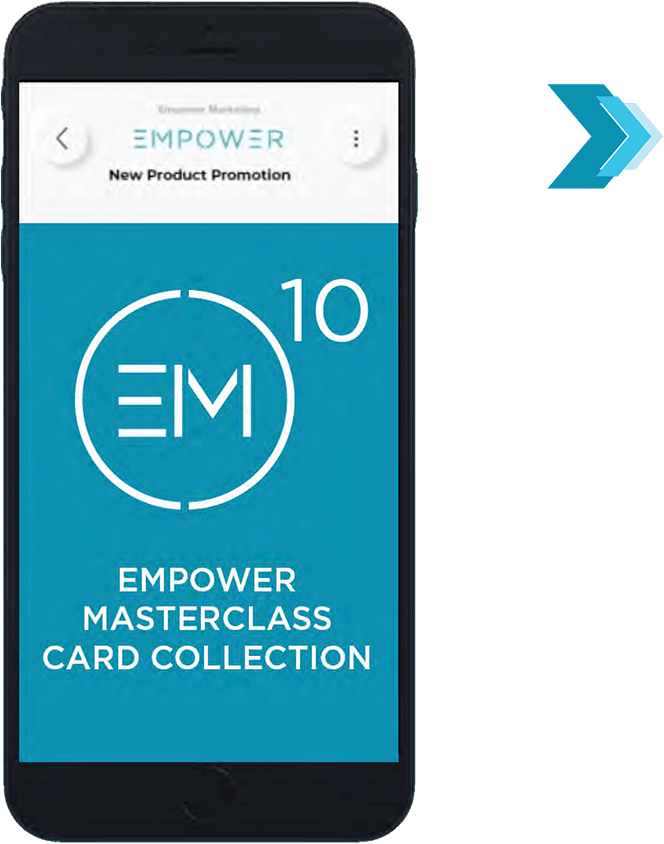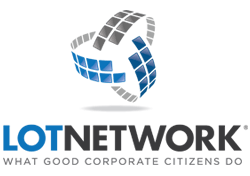THE EMPOWER APP: SUCCESS IS A CHOICE
Clicking “Do it” or “Not now” gives our happiest clients their greatest results. Learn why both actions are equally important.
On social media marketing or with other forms of digital advertising, audience engagement is the desired outcome.
Likes, clicks, shares, comments, follows, replies and reviews are all metrics for success and currency for your brand. And they provide invaluable data.
Every action a person takes has the potential to lead to another. Leads become transactions. Transactions become repeat business. Your business grows.
And every interaction has immense value in terms of understanding your strong points in terms of your marketing efforts, forecasting and refining your next move and building confidence in your strategy.
This is also true for your personal success with Empower. Our most satisfied clients are the ones who act on every recommendation card they receive in the Empower App by choosing “Do it” or “Not now.”
The whole point of our App is to simplify your marketing and make it as strong as possible. Here’s what you need to do and why it’s so easy.
How Recommendation Cards Work
Recommendation cards are the most powerful tool at your disposal. Our recommendation engine provides customized ideas for strategic marketing actions suited to your business that drives your success.
For example, it might propose customized, ready-to-share content for your social media platforms. Other times, we’ll have specific ideas about how to improve your website and optimize your search engine performance. We’ll offer blog ideas, and information about various platform updates that can benefit your campaigns…the list goes on.
Some are smaller initiatives you can put into play at the click of a finger. Others are bigger extensions of your current campaigns that will require more feedback and, at times, a conversation with your success team.
You need to do your part to make it as powerful as possible. It’s simple. All you need to do is log in to your App for a couple of minutes every day.
Swipe through your deck. Choose “Do it” or “Not now” on every card. And in less time than it takes you to reply to a single email, your engagement tells our recommendation engine what it needs to know to help better each day.
Here’s what happens when you accept or pass on a recommendation card and why both actions are equally important to your progress.
Your Next Best Move: Clicking "Do it"
If you like a recommendation, click the “Do it’ button to accept it. That sets the wheels in motion on the service you want. If you require more information before accepting, the “Chat” feature is at your fingertips.
The process after you accept is streamlined. You’ll know exactly what to expect next.
This gives you two great results: you move forward in your marketing success. And our engine has a better idea of what you like and how to better serve you. Your Empower experience becomes sharper with every recommendation you action.
When you accept a recommendation, everything gets better.
Getting Better & Better: Clicking "Not now"
Clicking “Not now” is very important to the quality of automated recommendations you’ll receive, and to getting the best marketing results possible from your interacting with your App.
New clients sometimes assume simply ignoring a recommendation is sufficient. But the Empower engine needs your input to make decisions in order to better serve you.
“Not now” is a call to action. Choosing it whenever you want to pass on a recommendation helps you reach your desired marketing goals because the App will better understand your preferences.
Our clients with the greatest success rates, week after week, month after month, are those who make daily engagement with the Empower App a habit.
What Happens When You Click “Now now”?
You’ll be given four options to dispatch the card. Choose the one that best applies to your current need.
“Not relevant for me”: This is important information that helps the App better understand your needs and preferences. And that data helps our human experts better serve you, as well.
“Remind me later”: The recommendation engine will keep your request on file and send it another time.
“Already have it”: Empower products are unique but because we offer digital marketing solutions, there is always some overlap. The engine will double-check and adjust accordingly.
“Outside my budget”: We have pricing options to to suit every need. Letting us know this will help the recommendation engine better understand what solutions we can provide to make your marketing stronger,.
Information Cards: Choosing “Discard” when you’re done
As we’ll see in a future Master Class, your App also delivers original content that includes industry news, social media tips and hashtag holiday reminders, and questions that invite your feedback for Empower.
These cards typically stay in your deck for about three to four days. But the “Discard” button (like “Do it” and “Not now”) serves an important purpose: keeping your Empower App clean and organized.
Don’t let your App get backlogged with cards you are finished with or not interested in. You’ll enjoy your interactions with the App a lot more if you aren’t swiping through extraneous cards you’ve already seen.
By clicking “Not now" you aren’t giving us a thumbs-down! You're adding value to your marketing strategy. And that makes everyone happy.
Masterclass Pt.3: Summary
- Habitually checking your App and acting on recommendations is key to getting the best results possible
- Clicking “Do It” puts a recommendation in motion
- Clicking “Not Now” makes our recommendation engine smarter
- Empower’s recommendation combines smart data analytics with your human experience and preferences
- Your feedback helps our recommendation engine create more personalized for you and for your audience
Acting on every recommendation card you receive in your deck is your key to getting the most out of your Empower membership and achieving your marketing ambitions.
MONTREAL
3 Place Ville-Marie Suite 400,
Montreal, Quebec H3B 2E3
TORONTO
240 Richmond St W,
Toronto, Ontario M5V 1V6
VANCOUVER
595 Burrard St,
Vancouver, BC V7X 1L4
All Rights Reserved | Empower